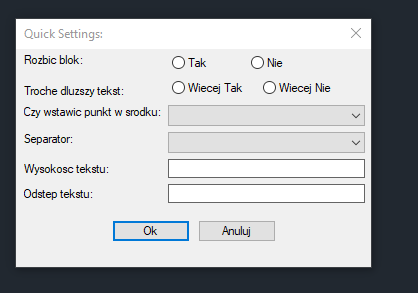It's a long time since I've done any DCL work, but ...
Perhaps force the width of the RADIO section to be less that the POPUP and EDITBOX
25 seems to work.
Note that this is very similar to the one I posted elsewhere but it may provide a consistent output across various systems.
did you mean for all of those buttons to be unlinked ??
ie not using radio_row or :toggle prototype
BTW: I like your use of custom prototypes.
Sett : dialog
{ label = "Quick Settings:";
width = 50;
: row {
: column {
: text { label = "Rozbic blok:"; }
: text { label = "Troche dluzszy tekst:"; }
}
: column {
width = 25;
_RADIO1;
_RADIO2;
}
}
: _POPUP { key = "B_1"; label = "&Czy wstawic punkt w srodku:"; }
: _POPUP { key = "B_4"; label = "&Separator:"; }
: _EDITBOX { key = "B_2"; label = "&Wysokosc tekstu:"; edit_limit = 10; }
: _EDITBOX { key = "B_3"; label = "Odstep &tekstu:"; edit_limit = 10; }
spacer_1;
: row {
alignment = centered;
fixed_width = true;
: _BUTTON { key = "OK"; label = "&Ok"; is_default = true; }
: _BUTTON { key = "CANCEL"; label = "&Anuluj"; is_cancel = true; }
}
errtile;
}
/// < remainder
not shown
>