DWG Converter is designed to let you batch convert DWG Files into other format files without AutoCAD. If you want to convert DWG to DXF, PDF, JPG, Flash or other favored formats, here is the right place.
This DWG Converter is also a AutoCAD drawing file version converter, supports both low to high and high to low. It supports version from AutoCAD R2.5 to latest version AutoCAD 2011. It is the easiest to use and fastest software to convert DWG files.
How to convert DWG to PDF file?
Free download DWG to PDF Converter, install and launch this tool. Follow the wizard guide.
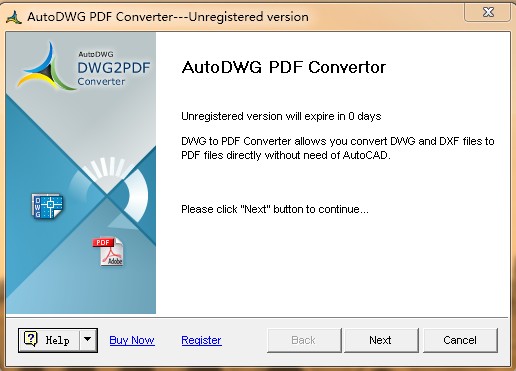
Click "Next" to proceed.
Step 1/5 Load the AutoCAD files you want to convert..

Step 2/5 Set output quality, color, type and page size.

Step 3/5 Set Pen Width and Color.
Step 4/5 Select a fold and layers for output
Step 5/5 Click "Convert Now!" to start converting. When finished, click "Open File/Folder" to quickly view the converted files.
DWG to PDF Converter is one of the most effective AutoCAD drawings to PDF files converting tool, that can not only help you convert DWG to PDF with fast speed and excellent output quality, but also provides rich settings for you to customize the output PDF files.
Other Recommendations:
DWGSee DWG Viewer,
DWG to PDF Converter,
DWG to Image Converter,
DWG to DXF Converter,
DWG to DWF Converter,
DWG to Flash Converter,
DWF to DWG Converter,
PDF to DWG Converter,
DGN to DWG Converter.