PLEASE READPlease let me know if interested, and if not I will not waste my time because this a very tiny portion and there is much more but just started with this because I had to start somewhere. If people are interested I will continue to add more and more each day except for this week because it is Thanksgiving.
All I ask is if you notice something please point it out, and if you have a better approach or insight please share, which I'm sure many of you do.
The code and links to download project template are in attached files and are created using
Markdownpad 2 which can be viewed with any internet browser. Please let me know if it makes it easier to read and understand or suggest a better method.
Again this is just a initial test to see if anyone is interested so I know if it is worth spending the time to explain and post, and also figuring out a good way to provide and explain it so its easy to use and understand.
With that said or actually typed.
I am tired of fighting a unwinnable battle, and I will not go into it, but
I will be posting a bunch a stuff that I use daily and has worked for a years consistently.
For example
- Library code - used for speeding up coding
- Deploying code on server and making easy to update so user have latest build.
- Layer Mapping - Where I map commands and blocks to certain layers and can create as many maps as wanted so depending on map set currently for a drawing commands and blocks will use layer specified.
- Handling standards so everyone uses same styles, etc..
- Exploiting sheet set files to use as a databse and taking advantage of field evalutor to keep data linked.
- For Blocks keeping atts horizontal or readable, using custom snaps, etc..
- a bunch more but just first things to come to mind.
Here are 2 tools built recently using code that each took less than 30 mins to create and have work great.
This is like MEP add device window where basically you point this to a folder with Block Library files and use it to insert blocks
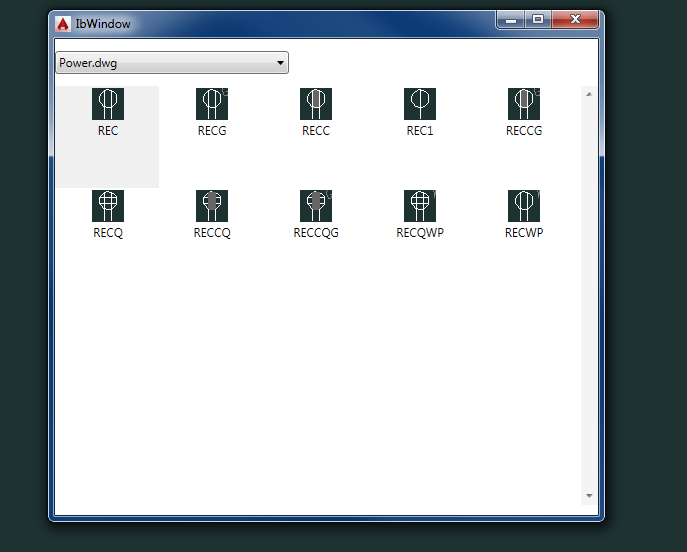
This one is so you can edit all attributes at one time for a certain block, and also copy to clipboard to paste in excel, wblock out, zoom to each one, and does not lock drawing UI so can still edit drawing it becomes disabled if drawing is not active or closes if drawing closes. That is easily handled by PerDocData class that is mentioned in attached files.
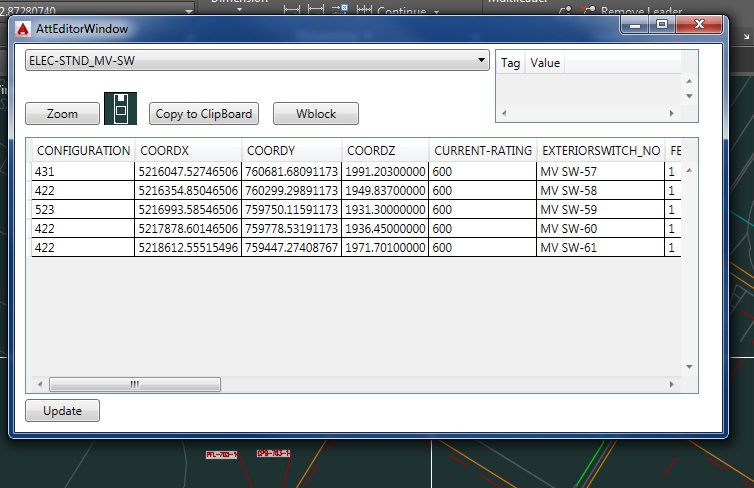
Attached are three html files to get this started
1 - Default Project.html - contains a quick overview of project setup and a link to download a solution set-up with references and structure, etc....
2 - Getting SymbolTablesRecords.html - This is just getting set up for iterating SymbolTables and getting SymbolTablesRecords and some other points like if Dependent Records are not needed how dependency can be determined without opening the object and just using the Objectid properties.
3 - AcCoreMgdExtensions intial.html - Contains intial setup for easier writng to commandline and creating CommandClasses and data associated.
Before it gets too deep I think I have an idea how to handle Transactions better, so they can be used easily and not worry if from Document, Database, a Side Database, Transaction or OpenCloseTransaction, etc....