Hello fella's,
I was wondering if any of you had experience with any of the following :
Recently started working with
AutoCAD 2015, and I created a new project in my
Visual Studio 2013 Express by using the '
AutoCAD 2015 .NET project Wizard' .
This wizard allows me to pick my ObjectARX 2015 folder, wich holds my reference dlls.
Also I can specify the AutoCAD executable location, this enables me to debug my project (starts AutoCAD)
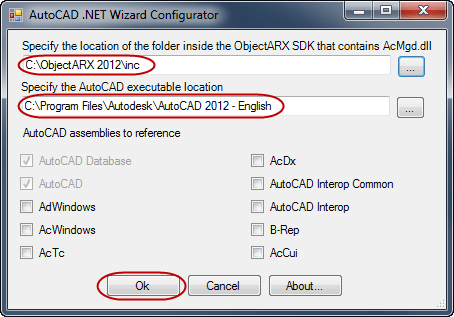
So far so good, this works well. I can build my new project, debug it (this launches AutoCAD 2015).
But here's the catch : I've recently got a new colleague and would like to upload this project to '
Visual Studio Online' wich acts like a free version of a Team Foundation server.
Uploading it via source control whent quick and is really easy.
When my colleague downloads the project (checks it out) he gets the message that the references in the project (the 3 autoCAD .dll's are defined in c:\ObjectARX2015\inc folder) are no longer found. This is fixed by redefining these references in the project on his computer. (altough he has the same directory and dll's in place on his computer, the setup between our computers are identical).
References re-defined, we want to debug the project and
it no longer recognises AutoCAD 2015 as the startup program. Despite that the project I setup on my computer does work/debugs well. Uploading it to Visual Studio Online still allows me to debug the project and instantly have AutoCAD 2015 start up for debugging.
Just downloading the project from Visual studio Online on a second computer and trying to debug it there makes it lose its 'startup program setting'.
My colleague can however start AutoCAD2015 'stand alone' and choose to debug by 'attaching to process'. But this is not how i'd want it to be setup.
I'd like both computers to be configured and run identically.
We turned the tables, he made a new project via the AutoCAD 2015 wizard. He can build and debug it fine, here AutoCAD starts up when you chose debug->start.
He uploads it to VSO, I grab it on my computer and again, the references to the dlls are lost (altough they are also situated in the same folder on my c: drive) and the setting for autocad to as a startup program seems to have gone lost.
Wow,
thanks for listening to my rant, I hope somebody knows where i can go check whats wrong !
Regards