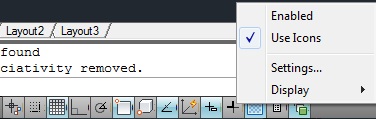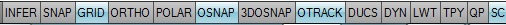I am compiling a LISP for when I come to school and settle in to a computer.
However, I can't find a Sytem Variable or command to change the Icons in the status-bar to words.
Besides manually right-clicking and unchecking "use icons" does anybody know how to do this in Lisp?
Thanks,
~Greg